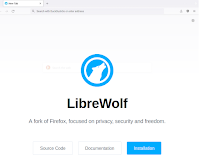MITTLERWEILE ist die VOLLE version LINUX MINT 21 erschienen
Linux Mint hat Ihre BETA for 2022 veroeffentlicht, auch Linux Mint 21 genannt.Es basiert auf Ubuntu 22.04, welche im Fruehjahr herauskam. In diesem Post werde ich mir diese "Ausgabe" genauer ansehen und untersuchen wie die Beta mit dem Lenovo Legion 5 zurechtkommt.
Spoiler: Grundsatzlich recht gut! Rest bitte weiter unten lesen :-)
Details in English here.
INSTALLATION
==========
- Boot/Start klappt
- Keine Option die SWAP partition in standard menu abzuwaehlen (workaround im fstab via # auskommentieren)
- Letzter Schritt vor Installation nicht logisch
(weil es kommt noch Auswahlmenu wohin installiert werden soll, allerdings ueberschreibt der Installer etwaige vorhanden Grub Eintraege)
- BT klappt (Mouse found & connected)
- LAN klappt
- DARK Mode klappt
- Welcome Screen did not pop up
- Font Groesse (10) zu klein fuer mein Befinden
- Helligkeit klappt
Installation klappt, Reboot klappt & System ist fuer weitere Aenderungen bzw. Anpassungen bereit.
SYSTEM
======
-
OLD mount problem of secondary Linux Mint install still exists (no
access, mount crashes), Access to Ubuntu MATE, Manjaro and ARCH work
fine.
- OLD ZOMBIE process from Mint menu (Search Internet option) persists
- Direct bitlocker access works, B U T cannot handle autologin for more than 2 different passwords - lol (requires manual login)
- FIREFOX sollte durch LIBREWOLF ersetzt werden (Librewolf hat bessere Privatspaerengrundeinstellungen) ODERR zumindest als Option waehrend des Installationsprozesses angeboten werden
-
BOOT space problem solved?? Lack of space after installation of more
than 3 Kernels (requires manual deinstallation) --- WHY not increase
BOOT partition to 2GB???
nvidia 5.15 driver - works
extreme-cooling.deb - works
updates - works
restart - works
USB Filetransfer
... haengt sich quasi auf, heisst das ganze System kommt wie zu einem Stillstand - dieses seit 20xx bestehende Problem nachwievor NICHT von Haus aus geloest !!! Es gibt diesen "Workaround" der auf dem System scheinbar etwas hilft. Perfect aber leider nicht. Man muss die Komandozeile dafuer etwas nutzen.
Open a terminal and use xed text editor with
root permission, type:
sudo xed /etc/sysctl.d/*99-sysctl.conf
Introduce your password
Scroll to the end of the file and paste :
vm.dirty_bytes=50331648
vm.dirty_background_bytes=16777216
at the and of it, press ctrl-S to save and then ctrl-X to quit xed
Check with sudo sysctl -p in terminal and do a sudo update-grub
O D E R
vm.dirty_background_ratio = 5
vm.dirty_ratio = 10
In terminal check with sudo sysctl -a | grep dirty
O D E R
sudo vm.dirty_background_ratio = 3
sudo xed /etc/sysctl.conf
------------------------
TIPP: Buy me a coffee -
Bitcoin: bc1qrzcnwlppfx3j3m7665n2347qm9sfpk68x2xt6j